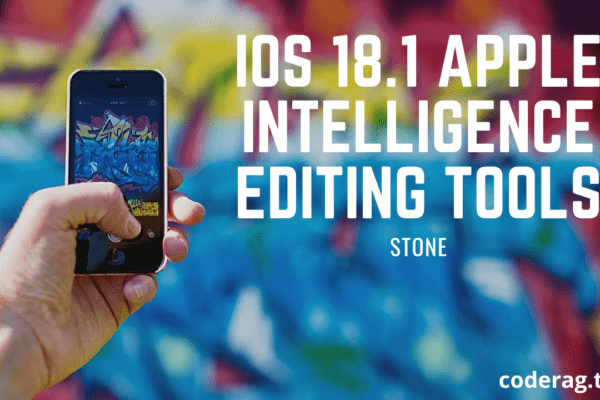
iOS 18.1 Apple Intelligence Editing Tools: Enhance Your Writing Effortlessly
With the release of iOS 18.1, Apple has introduced exciting new features that make editing your text easier than ever. The iOS 18.1 Apple Intelligence editing tools allow users to proofread, rewrite, and refine their messages across various applications, including Messages and Mail. How to Access the iOS 18.1 Apple Intelligence Editing Tools To utilize…


 العربية
العربية 简体中文
简体中文 Nederlands
Nederlands English
English Français
Français Deutsch
Deutsch Italiano
Italiano Lietuvių kalba
Lietuvių kalba Português
Português Русский
Русский Español
Español